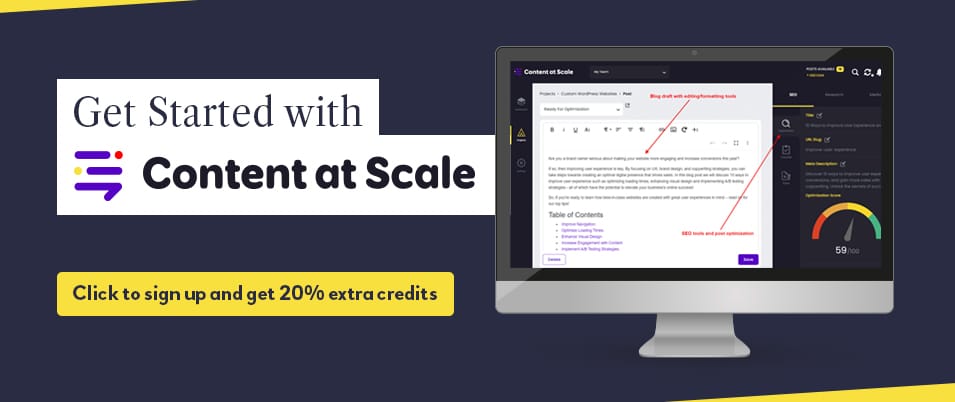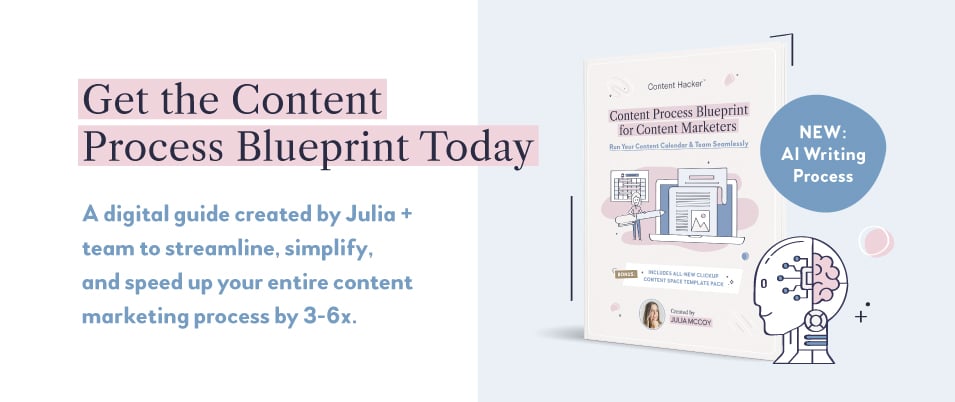As you embark on your blogging journey, the question of “What should my first blog post be about?” might feel daunting.
The blank blog draft can intimidate anyone, whether or not you’re a writer.
So, what should you write about for that first, all-important post?
Remember, blogging brings HUGE wins for all kinds of businesses, big and small:
- Consumers are 131% more likely to buy from a brand after reading its content.
- Companies that blog get 55% more visitors, 97% more inbound links, and 434% more pages indexed in Google.
That’s why, in this comprehensive guide, we’ll talk about every tiny detail to consider when crafting your first piece of blog content.
Luckily, I have 12 years of blogging for successful brands behind me. 💫 I think I’m qualified to guide you on this topic. 😉
We’ll delve into:
- How to share personal details about yourself or your business while directing readers toward relevant pages on your site.
- Choosing a compelling topic that addresses common concerns and/or provides solutions to industry-specific problems.
- Why you need to understand keyword research and SEO optimization (crucial for reaching a wider audience).
- Writing style tips and formatting advice to ensure readability and engagement.
By the end of this guide, you’ll be well-equipped to create an outstanding first blog post.
So, let’s definitively answer the question: “What should my first blog post be about?”
What Should My First Blog Post Be About? Table of Contents:
- What Should My First Blog Post Be About? Crafting Your First Blog Post
- How to Choose a Compelling Topic for Your First Blog
- Keyword Research & SEO
- Writing Style & Formatting Tips for Your First Blog Post
- What Should My First Blog Post Be About? The Biggest Tip of All
- Conclusion
What Should My First Blog Post Be About? Crafting Your First Blog Post
Your first blog post serves as an introduction to your writing style and sets the tone for future content.
For this reason, it’s essential to capture your readers’ interest right away while providing valuable information that will keep them coming back for more.
In this section, we’ll discuss how you can share personal details about yourself or your business, direct readers toward relevant pages on your site, and encourage social media engagement.
Share Personal Details About Yourself or Your Business
To establish a connection with your audience from the get-go, it’s important to let them know who you are and what drives you.
Share some background information about yourself – such as why you started blogging in the first place – or provide insights into how you’ve built a successful business. This way, readers can relate better to both you and the content they’re consuming.
This is exactly what I did when I posted my first blog on Content Hacker — I shared the story behind the launch, including personal details about my background and how I arrived at creating this brand.
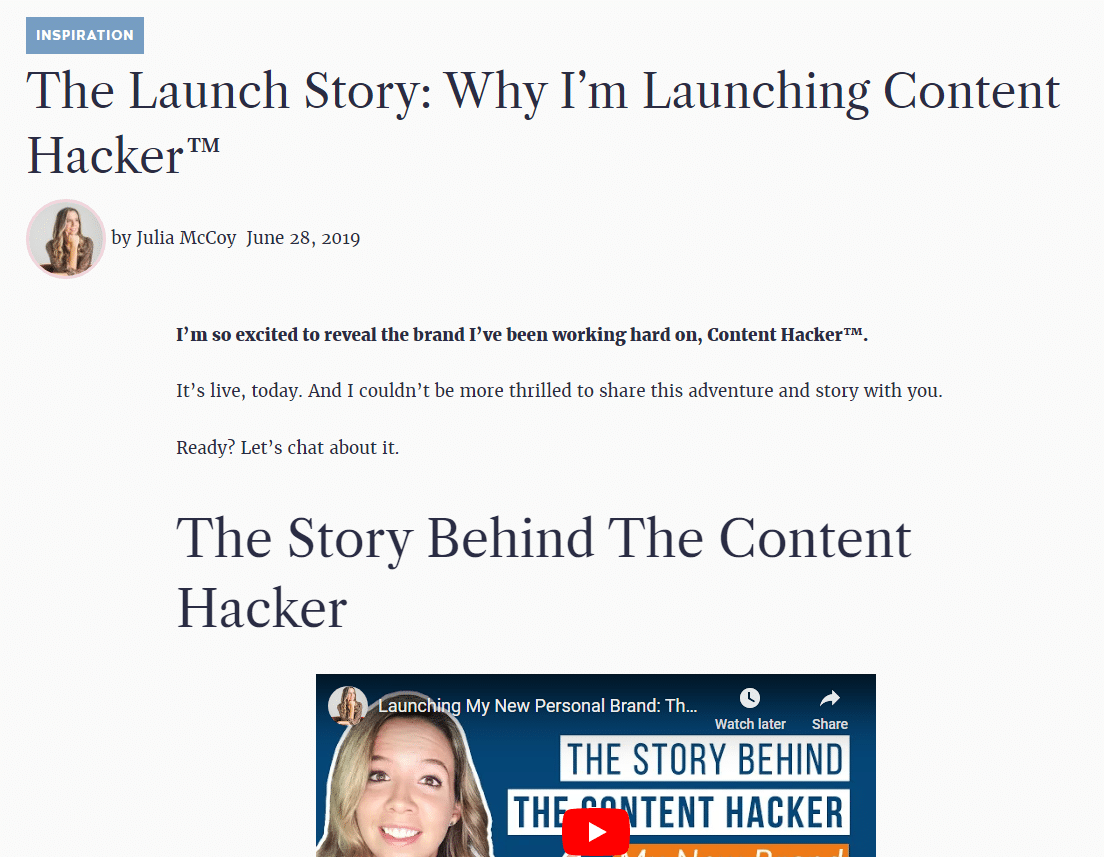
Direct Readers Toward Relevant Pages on Your Site
In addition to introducing yourself in this initial post, guiding visitors through key sections of your website is equally crucial.
Make sure to include links pointing toward cornerstone pages, such as your About page, your Contact page, or your service/product pages.
Since this first blog post is introductory, you might take the time to “guide” your audience around key areas of your site. Point out landmarks they can check out to understand your brand and products/services better.
Or, include CTAs to check out different areas of your website or any introductory content or lead magnets you’ve created.
For instance, my first blog post contains CTAs and links to my free training, key freebies, and my signature program.
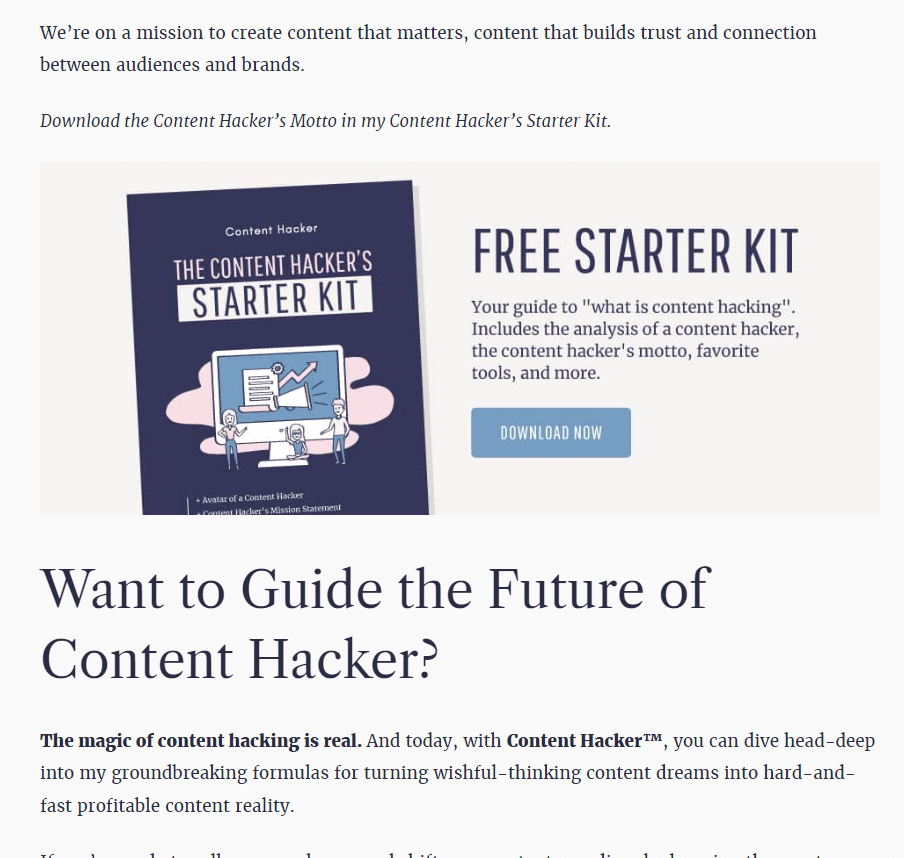
CTAs inside my first blog post.
Encourage Social Media Engagement
Finally, start encouraging social media engagement from the very beginning in your very first blog post.
By doing so, you can broaden your reach and build a supportive community of like-minded readers. Include buttons or links that enable visitors to share your content on platforms such as Facebook, Twitter, LinkedIn, and Instagram in each post for maximum reach.
Don’t forget to share your first post across your social channels, too.
How to Choose a Compelling Topic for Your First Blog
We’ve already said that your first blog post ever should be mainly introductory.
But what, exactly, should you write about?
Let’s talk about it.
Introduce Yourself in Your First Blog Post
Who the heck are you, and why should people care?
Give your readers the answers to these questions to start your first blog post.
Include details about your background or backstory. How did you get to where you are today? How will your past influence the future of your brand?
This is exactly how I started my first Content Hacker blog. I shared my story of starting my first business, how I grew that brand with content marketing, and the results we saw, complete with data and screenshots.
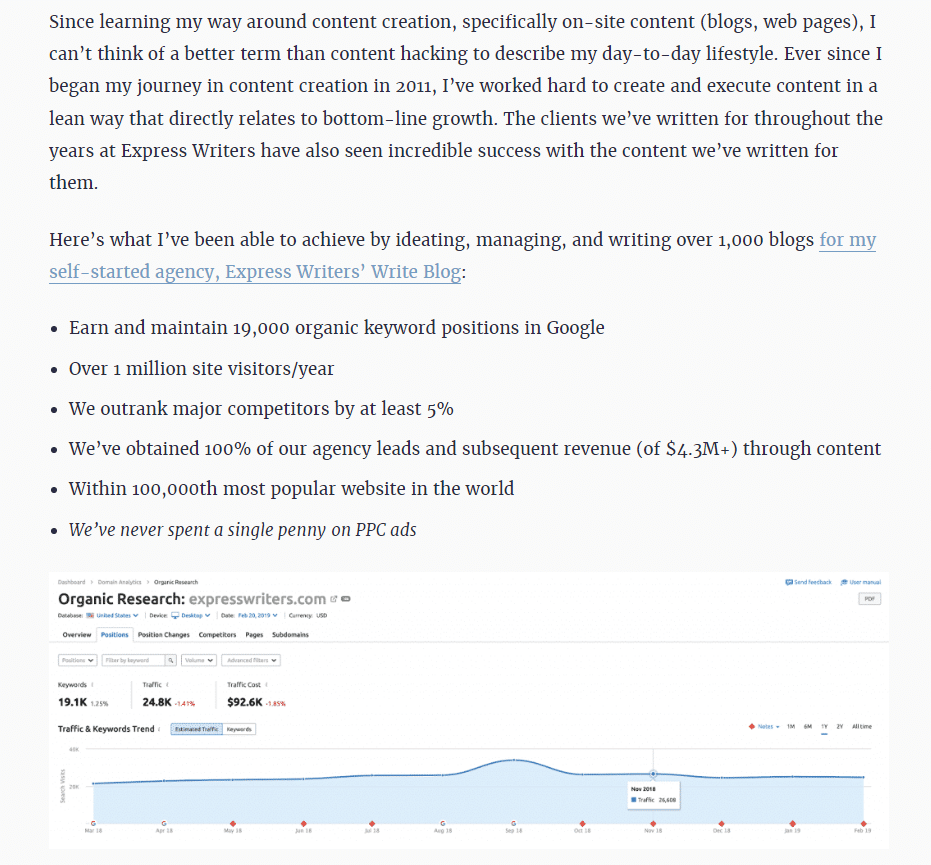
My backstory in my first blog post.
Explain Why You Started Your Blog/Business
What’s your brand’s backstory? Why did you start your business? Why are you blogging now?
These are all great questions to answer in your first blog post.
Introduce Your Brand and What You’re About
What do you sell? Who do you serve? Why do you serve them?
Give your readers an introduction to your brand: your product/service, yes, but also WHY you’re offering what you offer, and WHO you hope to help along the way.
To keep your first blog post compelling, find a way to tie your audience into the equation and bring it back around to them.
Provide Solutions to Industry/Audience-Specific Problems
If you’d rather dive right into providing informational content and skip the introduction, consider delving into industry-specific issues relevant to your audience in a long-form blog post.
For instance:
- If you’re targeting e-commerce businesses: Discuss strategies for optimizing conversion rates through website design improvements and email marketing campaigns.
- If you cater to software startups: Share tips on how they can streamline their development process using agile methodologies such as Scrum or Kanban.
- If you focus on digital marketing agencies: Offer advice about creating high-quality content that drives organic traffic while adhering to SEO best practices.
By providing actionable solutions to these industry-specific problems, you’ll start your blog strong by demonstrating your expertise and building trust with your audience.
Moreover, don’t hesitate to share personal anecdotes or case studies that illustrate how you’ve successfully tackled similar challenges in the past. This will not only make your content more relatable but also showcase the real-world impact of your advice.
If you do go this route, make sure you do keyword and topic research so your blog will get picked up by search engines and start bringing in relevant web traffic.
Keyword Research & SEO
Before diving into writing your first blog post, it’s essential to take time to research keywords.
If you went the introductory route with your blog topic, you can skip this part.
However, if you dove straight into writing an informational blog targeted to your audience, you’ll want to tie that post to keywords with SEO to give it more traction.
This will ensure your article ranks well within search engine results pages (SERPs).
In this section, we’ll discuss the importance of LSI keyword research methods, as well as tips for optimizing your meta text.
(If you need a primer, read my beginner guide on keyword research, first, and check out the top SEO tools to use.)
Using LSI Keyword Research Methods
Latent Semantic Indexing (LSI) is a technique used by search engines to understand the context of content on a webpage better.
By identifying LSI keywords – terms closely related to your primary keyword – you can create more comprehensive and relevant content that appeals both to readers and search engines.
There are several tools available online, such as LSIGraph, which can help you generate these valuable LSI keywords for your blog post topics.
- Create a list of primary keywords relevant to your niche or topic.
- Use an LSI keyword tool like LSIGraph or Google’s “related searches” feature at the bottom of SERPs.
- Incorporate these secondary terms naturally throughout your content without overstuffing them.
Hot tip: If you use an AI tool like Content at Scale to produce your baseline blog drafts, it has a feature that automatically finds related/LSI keywords for you, AND counts how many times you use them in your draft. 😲
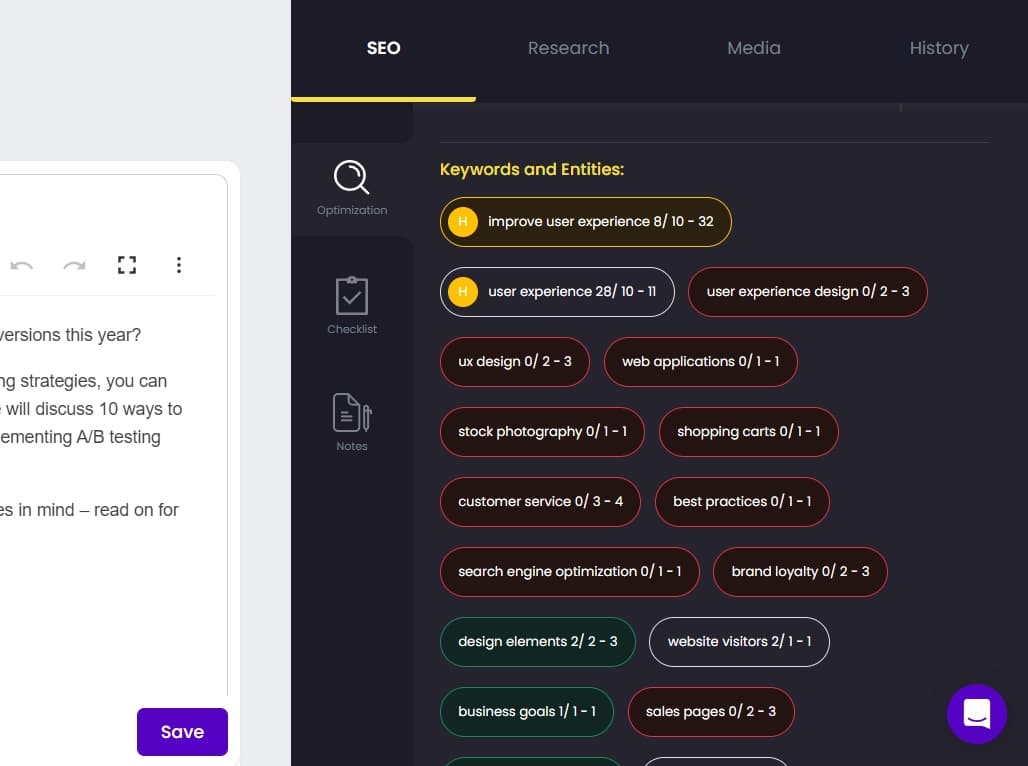
By the way, if you sign up with my link, you’ll get 20% extra post credits to use toward creating content.
Optimizing for SEO
Do you know how to optimize your blog content for SEO? It’s a great idea to start optimizing all of your content from the get-go — starting with your very first blog post.
Not sure where to begin? If you’re using AI writing tools like Content at Scale to create your first draft, optimize your post using these AIO tips.
You can tweak elements like your meta title and description right in the app, plus use the SEO checklist to make sure they’re formatted correctly.

And if you’re doing this by hand, let’s start you off with a quick guide to optimize your meta description. 📋
Your meta description serves as a brief summary of what users can expect when they click on your link in SERPs.
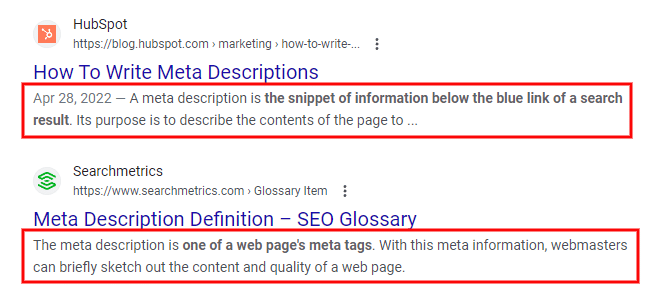
It should be engaging and informative, and include one or two main focus keywords while staying within the recommended character limit (150-160 characters). This helps improve click-through rates (CTR) — the percentage of people who click your link in the results.
Here are some tips for crafting an effective meta description:
- Write a concise summary of your blog post’s main points, including focus keywords.
- Avoid using generic phrases like “click here” or “read more.”
- Create a sense of urgency or curiosity to entice users to click on your link.
Incorporating LSI keyword research methods and optimizing your content are crucial steps in creating content that ranks well within SERPs. By following these guidelines, you’ll be well on your way to growing and scaling a sustainable business through long-form content marketing.
Writing Style & Formatting Tips for Your First Blog Post
For a successful blog post, your writing style and formatting are the keys to readability and engagement.
Here we’ll provide some useful tips to help you craft an effective piece that hooks your readers and keeps them on the page.
Use Short Sentences and Bulleted Lists
The key to maintaining reader interest? Make your content easy to read.
One effective way to achieve this is by using short sentences. Additionally, incorporating bulleted or numbered lists can break up large chunks of text while effectively conveying important points in an organized way.
Look at how Smart Blogger breaks up their paragraphs. They make judicious use of one-line paragraphs, and they NEVER publish paragraphs longer than 3 sentences.
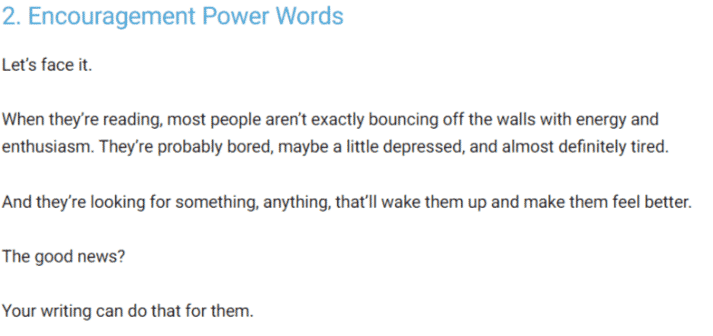
Always Edit Before Publishing
No matter how great your ideas are or how compelling your story might be, poor grammar and spelling errors can significantly detract from the overall quality of your work.
To avoid these issues, always make sure you thoroughly edit each article before hitting “publish.” You may even consider enlisting the help of a professional editor or using online tools like Grammarly.
(I highly recommend the Grammarly plugin for your browser! There’s zero excuse anymore for grammar snafus in content. 🙅♀️)
Avoid Passive Voice
In addition to the editing practices mentioned above, another big aspect when crafting content involves avoiding passive voice.
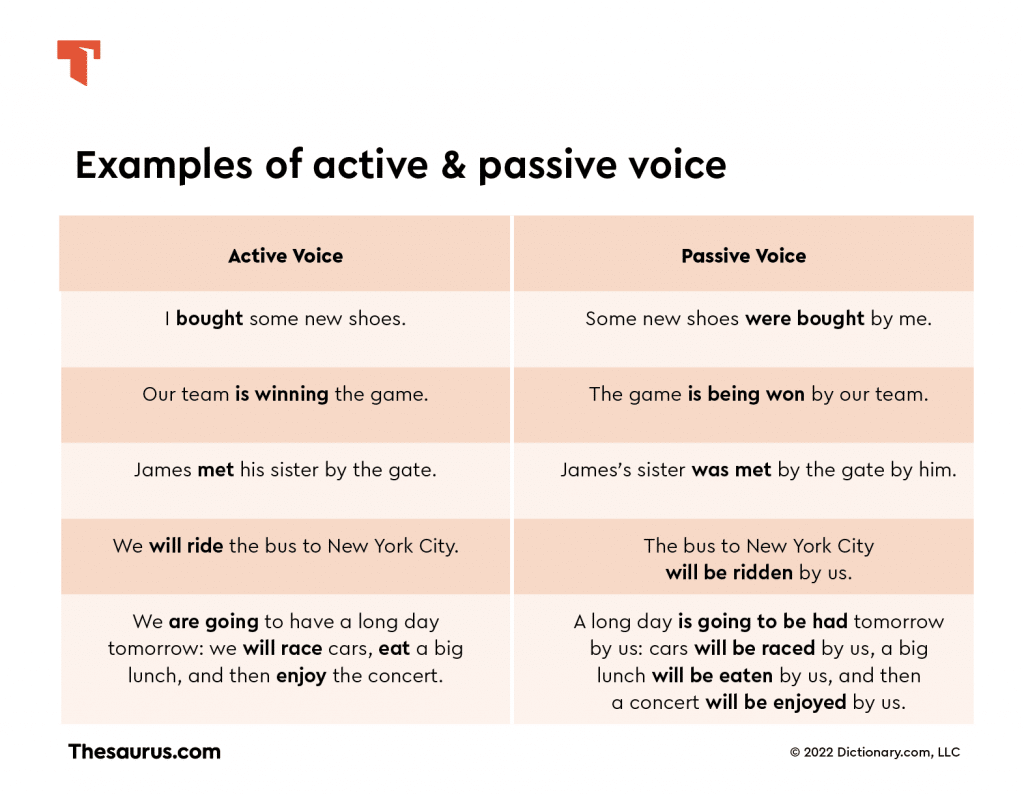
Source: Thesaurus.com
Instead, opt for active voice, which is often more direct, clearer, and easier to read/understand.
- Boring (Passive Voice): “The project was completed by the team.”
- Engaging (Active Voice): “The team completed the project.”
By using an active voice, you create a sense of immediacy and involvement for your readers. This helps them feel more connected to your content and encourages further engagement.
Add Relevant Links
An essential aspect of creating informative blog posts is providing relevant links that support your content.
When linking to external sources, use anchor text that accurately describes the linked content – this not only enhances user experience but also helps your SEO optimization. For example:
In this post by Yoast, they link internally to their other content on link building. They don’t place the link on “See our posts” or some other random word, but rather on the term that describes the content they’re linking to.
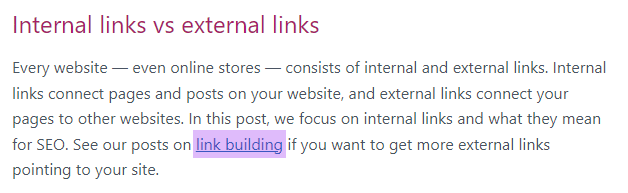
This approach ensures that both search engines and users understand what they can expect when they explore these links within your blog posts.
Pssst… after your first blog post is published, do you plan on doubling down on content to grow your brand? Get the process to get it all done, including the workflow and tools to use, in my Content Process Blueprint.
Include Visual Elements for Engagement
Visual elements play a crucial role in capturing readers’ attention, so it’s essential to strategically include images within your blog posts.
Visual elements are important for making content easier to consume, and they also help add meaning and context to your posts.
Here are some tips on how to add visuals to your blog posts strategically:
Include Images Every 200-300 Words
To maintain reader interest and ensure that your content is visually appealing, aim to include an image every 200-300 words.
This can be anything from photographs or illustrations related directly to the topic, or even simple graphics like charts or graphs that help explain complex concepts. By spacing out images throughout your post, you provide much-needed breaks for your readers’ eyes while engaging their interest.
Add Screenshots
Screenshots are another visual element you can add to a post. For many types of blogs, screenshots help show vs. tell the reader what you mean. They’re great for explaining tools or concepts, and can even help you point something out clearly when a text description would fail you.
The Benefits of Adding Screenshots
- Visual Interest: Screenshots break up long blocks of text and add interest to the post.
- Demonstration: If you’re explaining how to use a particular tool or software, screenshots help demonstrate what you’re talking about.
- Credibility: Including screenshots can also lend credibility to your post because it shows that you’ve actually used the product or service yourself.
Including relevant screenshots helps illustrate the points you make within the content, making them more memorable for readers. They’re particularly useful when you need to describe processes or steps, as they give context on where things should be done and how they look at each stage.
Tips for Adding Effective Screenshots
- Select high-quality images: Avoid blurry images; ensure your screenshot has high resolution so all details are clear. When taking a screenshot using Windows Snipping Tool (or similar tools), try zooming in before capturing, since some applications have small fonts or buttons which might not be easily legible.
- Crop out unnecessary elements: To keep the focus on what’s important,
only capture essential parts of an image and crop out irrelevant information such as background tabs, menus, etc. - Annotate your screenshot: If needed, annotate screen captures with notes or arrows highlighting key areas of interest for clarity.
- Add captions: Include captions to help explain what the screenshot is showing, and why it’s relevant.
For example, this screenshot below is zoomed-in and annotated with text and an arrow to point out where an important feature resides in the Content at Scale app:
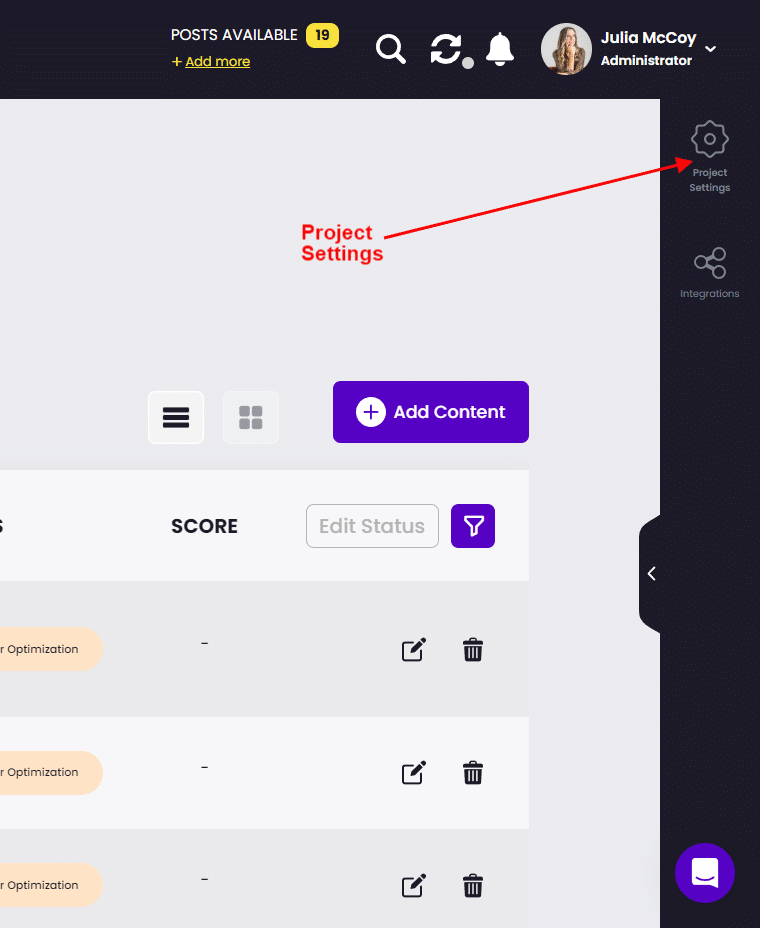
Including screenshots can be a simple yet effective way of improving your blog posts. With these tips in mind, you can create visually appealing content that keeps readers engaged.
End Posts with a Call-to-Action (CTA)
- Create urgency: Encourage readers to not just passively consume your content, but to take immediate action once they finish reading. For example, “Don’t miss out on our limited-time offer – sign up for a free trial today.”
- Ask questions: Engage readers by asking them to share their thoughts or experiences in the comments section. This can help create an active community around your blog and encourage further discussion.
- Invite social sharing: Make it easy for readers to share your content with their networks by including social media buttons at the end of each post. The more people who see your content, the greater its potential impact.
By ending each post with a compelling call-to-action, you’ll not only make your content more visually appealing but also drive reader engagement and participation.
What Should My First Blog Post Be About? The Biggest Tip of All
Last of all, if I can leave you with any advice, it’s this:
Don’t sweat your first blog post too much. 😅
Sure, do your best to write well, tell your story, and make it high-quality content. But don’t agonize over it so much that you end up never starting your blog.
The key is to just get it out there. Hit publish. Take the first step.
A year from now, you’ll look back on your first blog post and probably shake your head a little. “This isn’t that good,” you’ll probably say.
Believe me — writing, blogging, and publishing content all take time to perfect. (And you’ll never reach “perfect”, so let go of that now!)
The more you do it, the better you’ll get.
So hit “publish” on that first post now, and don’t look back.
Go Forth and Write Your First Blog Post
Have you done it? Have you written your first blog post yet?
This is just the beginning.
Posting quality content to your website consistently — stuff that speaks to your ideal customer and nails the search intent for your targeted keywords — is the KEY to growing your business.
It’s how I’ve grown all of my brands, including the one I sold for $1 million.
And I teach you all of the ingredients in my secret sauce (hint: it’s not-so-secret — it’s just the magic of content marketing done right ✨) in my 12-month mentorship…
The Content Transformation System.
This program teaches you EXACTLY how to build your business on a strong foundation of skills, strategies, and systems, including a growth plan with content marketing at the helm.
Ready to jump in that rocket to the moon?