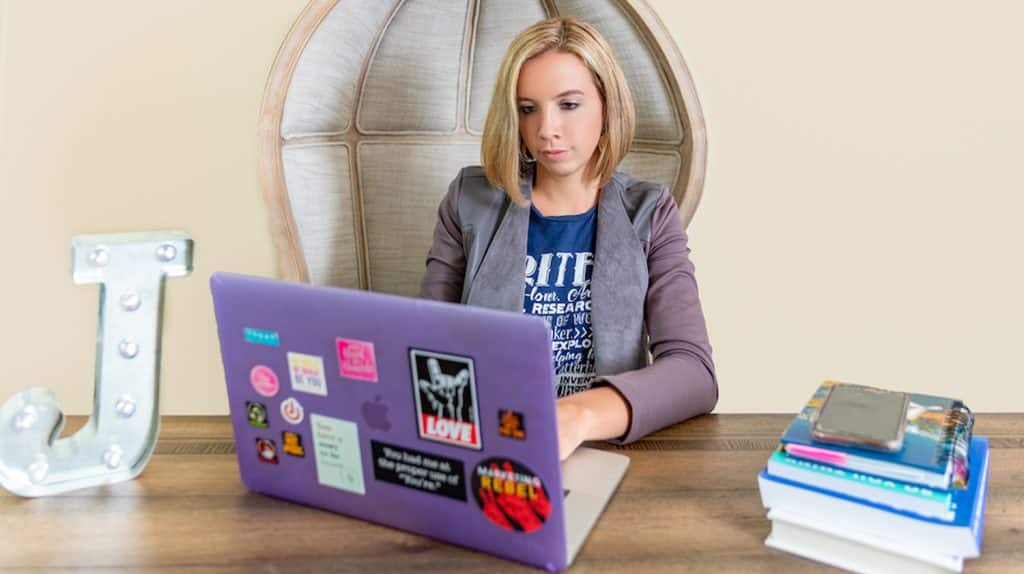Artificial intelligence has shaken up content creation forever.
Now we can write headlines, social media posts, emails, and even long-form blog content 5-10x faster.
There’s no longer any need to get buried in the muck of messy first drafts. The AI is now your first draft writer, outliner, and brainstormer.
It’s beyond incredible. It’s eye-popping. Mind-blowing. 💥
And if you haven’t jumped on the bandwagon yet…
If you’re still writing all your content painstakingly by hand (or your writer is) …
What are you waiting for?!

My friends, the time is NOW for adapting your content creation to include AI technology.
However, if you’re still confused about what tools you should be using, or you’re not sure where to start or where to invest your money…
I’ve got you covered. In this guide, I’m showing you the best marketing AI tools to rely on to speed up and optimize your content creation efforts dramatically.
This isn’t going to be complicated, either. In total, I recommend TWO tools to take care of your content needs: ChatGPT Plus and Content at Scale. 🤩 They are the ONLY two I recommend worth the investment and time. (Many of these newer AI tools popping up are just clones of ChatGPT and don’t have real use. Don’t settle for a clone – you need the OG.)
Let’s talk about them, including how/when to use them!
Note: All these recommendations are based on extensive testing — trying out various tools for different use cases and examining the output for quality and originality.
The Best Marketing AI Tool for General & Short-Form Content (Headlines, Emails, Social Posts): ChatGPT Plus
Short-form marketing content – including social posts, emails, and even headlines – is vital to publish every single day.
You need short content in the mix to help promote your long-form content like blogs, ebooks, guides, and lead magnets.
Luckily, AI can help you in every single one of these instances.
The tool to use to help you produce short-form content? The one, the only: ChatGPT Plus.
Now, ChatGPT utterly FAILS when you task it with writing longer content. Do not – I repeat, DO NOT – rely on it for that purpose.
However, the paid version of ChatGPT is a short-form hero for anyone who needs short content, including marketers, biz owners, writers, and entrepreneurs. (It also works faster than the free version, stays available during higher demand times, and gives you first access to new features.)
It’s totally worth the extra dollars. Here’s what it can do.
ChatGPT Plus: How It Works and What It Can Do
Cost: $20/month
To access the paid version of ChatGPT, ChatGPT Plus, you’ll need to create an OpenAI account and log into the free version of the tool.
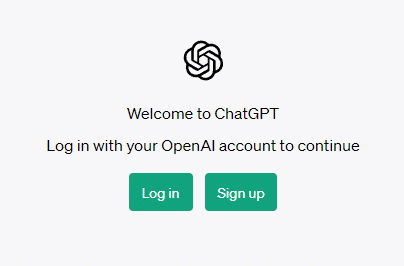
After you log in, head to the bottom left corner of the screen and click on “Upgrade to Plus.” Follow the instructions to upgrade.
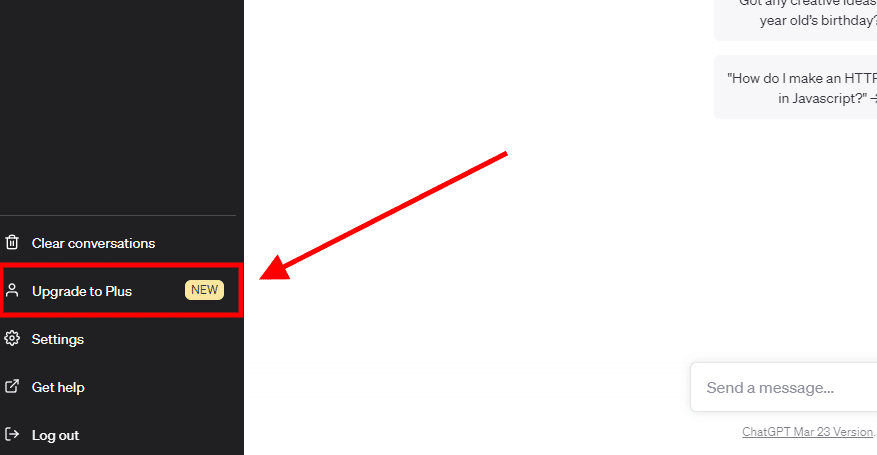
Ready to go? Here’s what you can do with this tool.
Brainstorm Email Subject Lines, Headlines, & Creative Titles
ChatGPT Plus is a brainstorming machine – literally. I’ve been amazed at the quality it produces when you ask it to come up with titles, headlines, email subject lines, or any other kind of heading.
Here I asked it to come up with email subject lines for a cold pitch to sell copywriting services to nonprofit organization leaders:
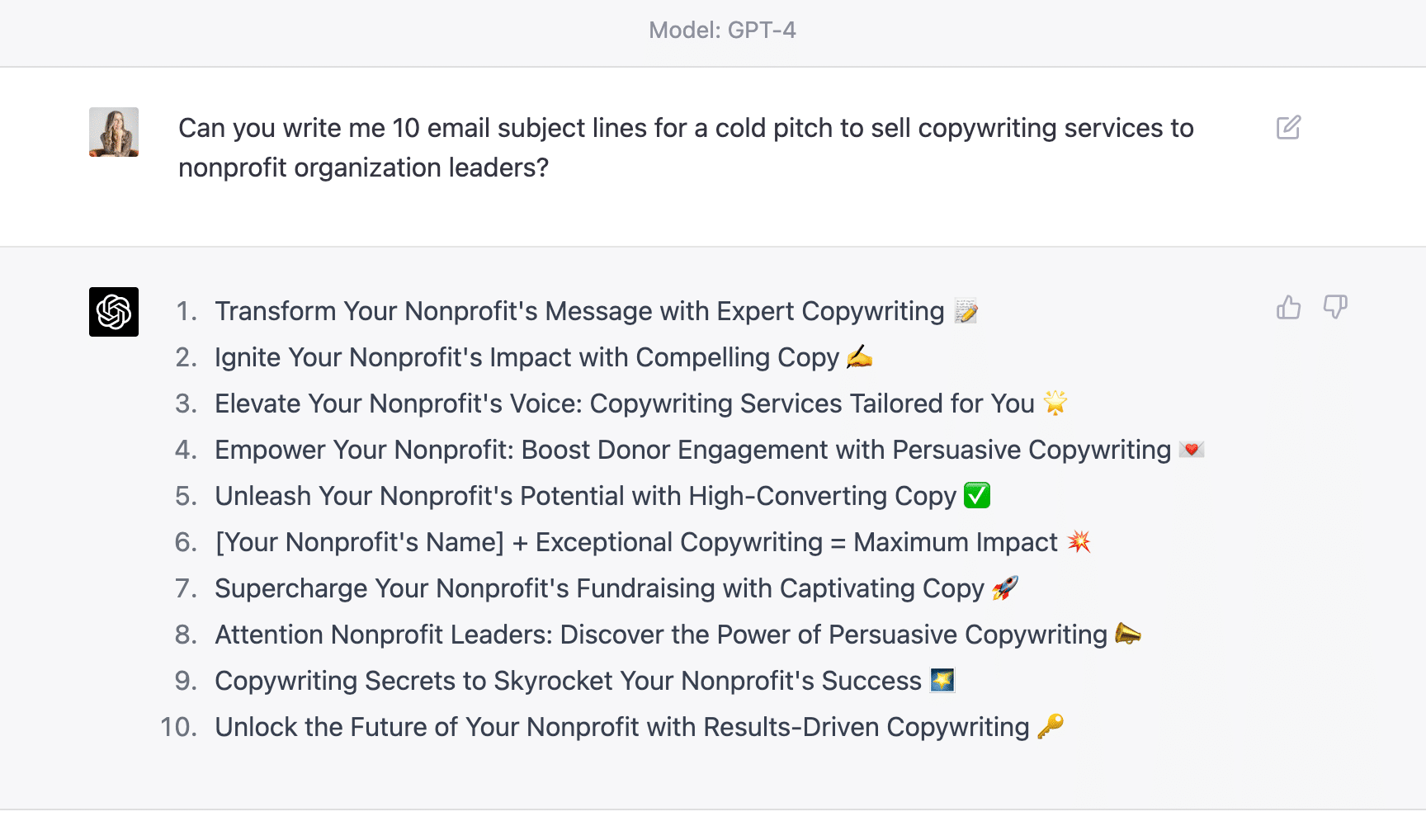
The key to good outputs from ChatGPT Plus? The specificity of your input. Are you asking it specifically for what you want?
For example, my prompt above told the tool:
- WHAT KIND of content I wanted (email subject lines).
- The PURPOSE of the content (used for a cold pitch to sell copywriting services).
- WHO the content was for (nonprofit organization leaders).
- HOW MUCH content I wanted (10 different subject lines).
Here’s another example of headline brainstorming. I asked ChatGPT to come up with headlines for a Star Wars-themed, May the 4th webinar:
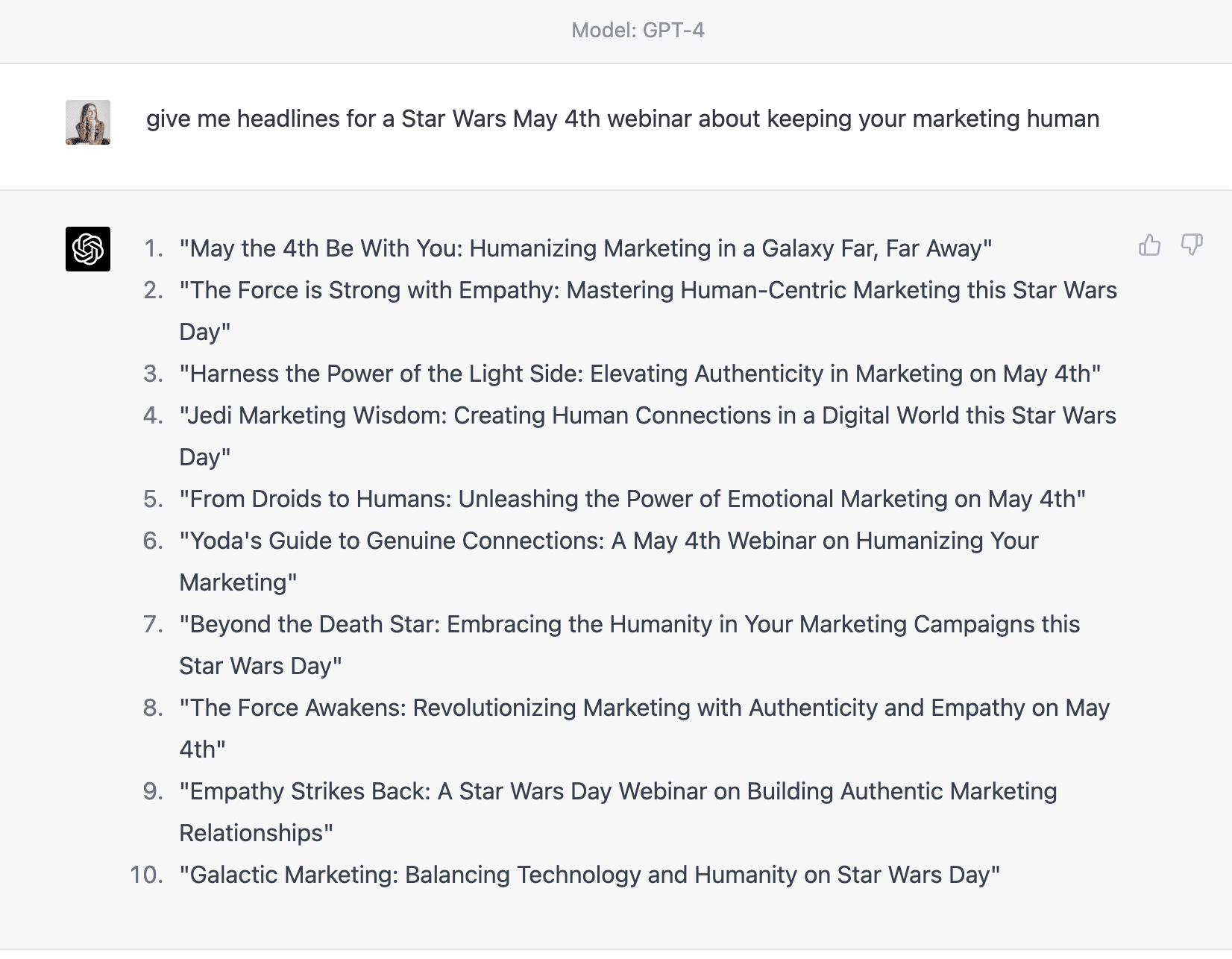
Amazing, right? 💯
One more example. I also asked the tool to come up with potential names for a weekly email digest from a quilting shop:
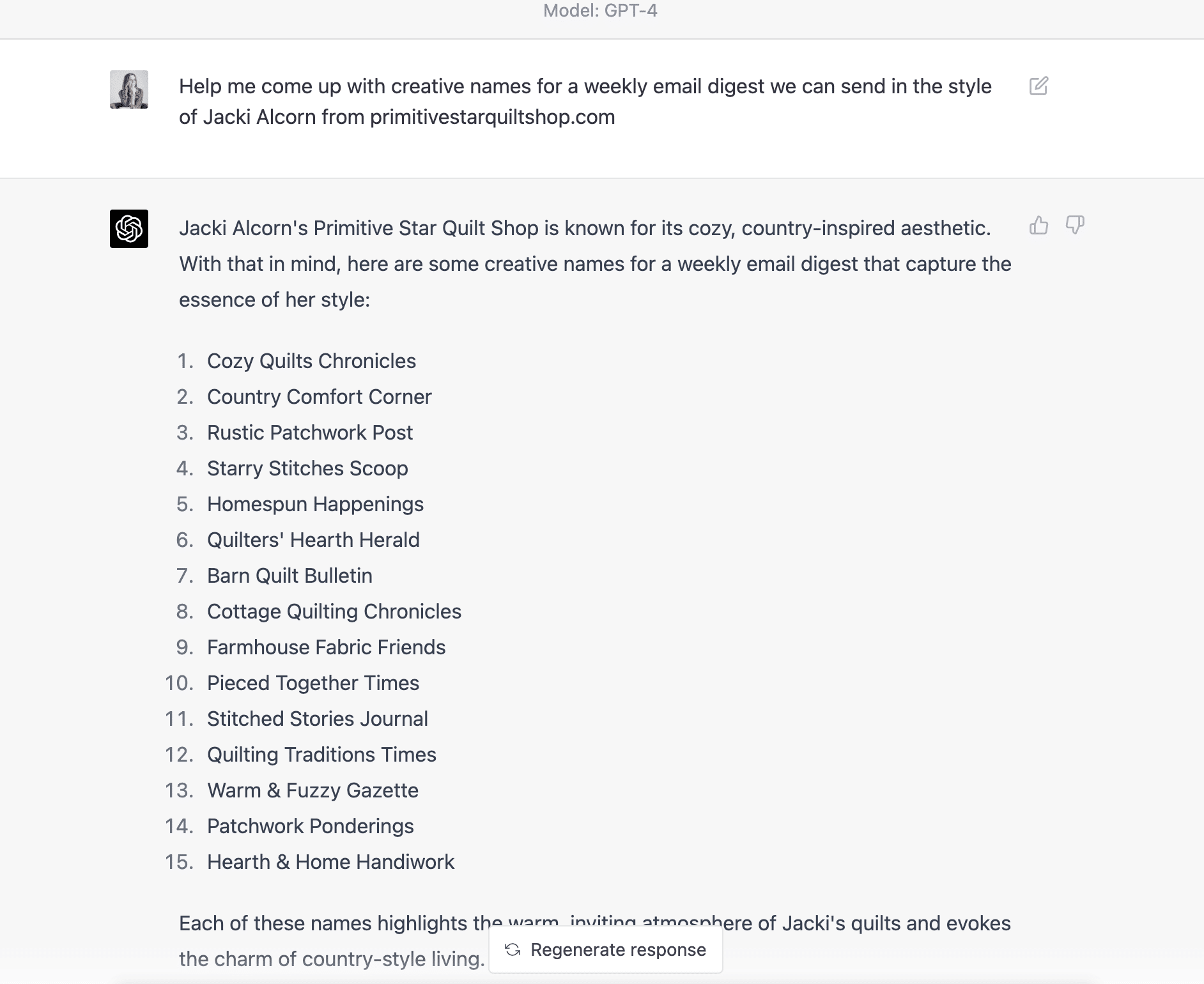
With this tool, I guarantee you will never write a bland headline, title, or email subject line ever again. 👏
Write an Email from Any Point of View
Next use case: emails.
ChatGPT Plus can write a short email in any style you can think of.
Here, I asked it to write an email as an April Fool’s Day prank. The joke was “SEO is dead.”
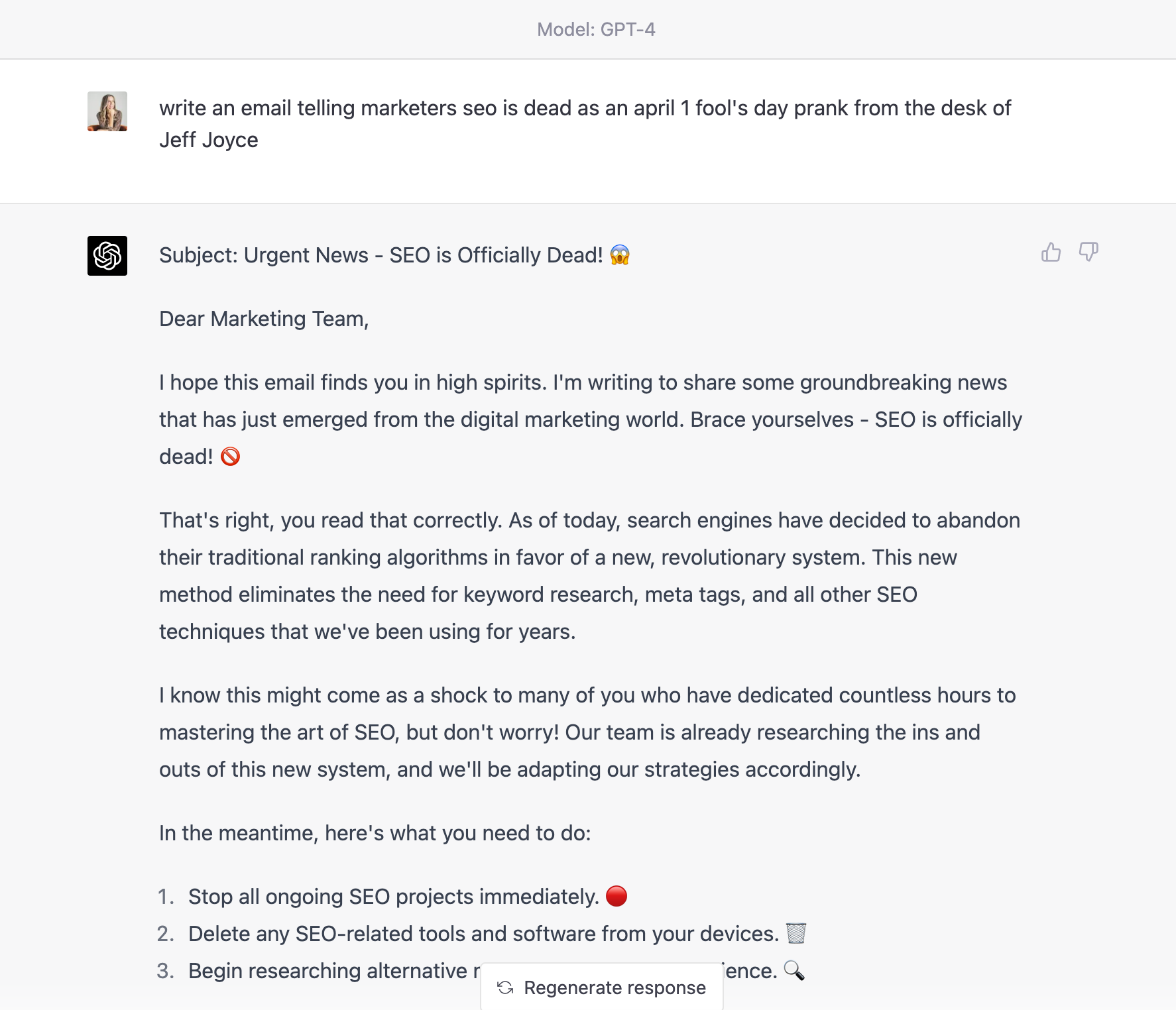
With a few tweaks, this was publish-ready with barely any effort.
Rewrite or Summarize Any Short Piece of Content
Lastly, ChatGPT Plus nails rewriting. Any short piece of text you need rewritten or summarized is a job for this tool.
That includes tweets! In this instance, I asked the tool to rewrite a tweet for me:
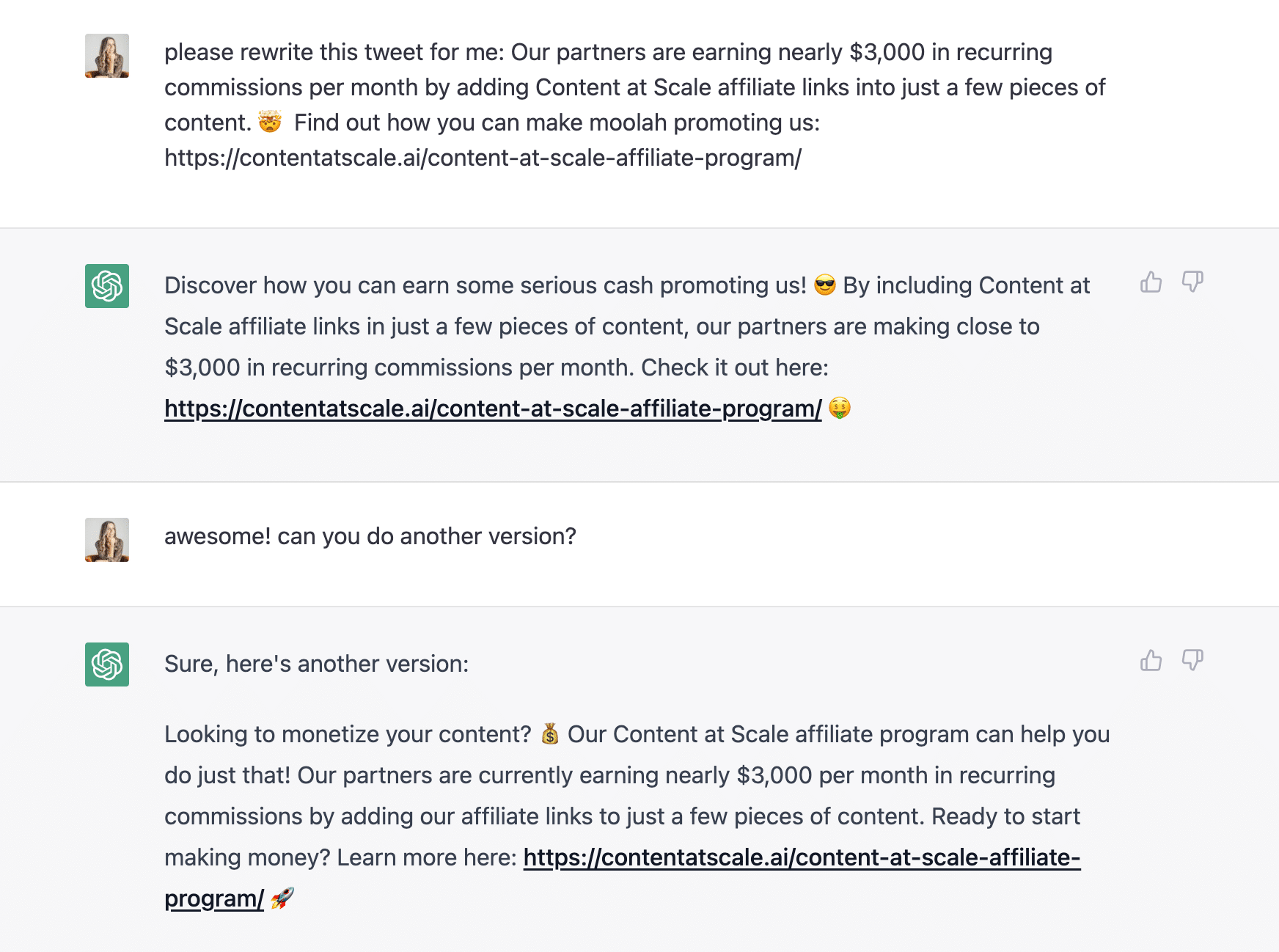
And if you’re not happy with the first output, just ask for another version, or ask for another version in a different style.
Remember, ChatGPT Plus isn’t your writer, but rather your writing buddy. Use it as your short-form writing assistant, and the headache of coming up with unique titles, headlines, email copy, blurbs, social posts, and more will disappear.
The Best Marketing AI Tool for SEO Blogs and Long-Form Content: Content at Scale
Now let’s move on to long-form content, including SEO blogs.
I probably don’t need to explain to you how onerous and grinding it is to produce a 2,000-word blog post optimized for search.
The initial stages of brainstorming, researching, outlining, and drafting can take eons. Hours and hours of time.
Of course, a tool exists that solves this. It’s called Content at Scale.
This AI tool replaces a human first draft writer entirely. It produces a complete blog draft, optimized for your keyword, in minutes.
With this tool, you can skip an entire stage of the content creation process and immediately move on to editing and polishing.
Everything you need for a high-ranking SEO blog is done in minutes.
Let’s explore how it works.
Content at Scale: How It Works and What It Can Do
Cost: $25/post.
To get started, sign up for Content at Scale. (Use my link to get 20% extra credits.)
Once you have an account, you’ll need to create a new project for the website you’ll be creating content for. You can do that by clicking “Create Project” from the upper right corner of your Dashboard.
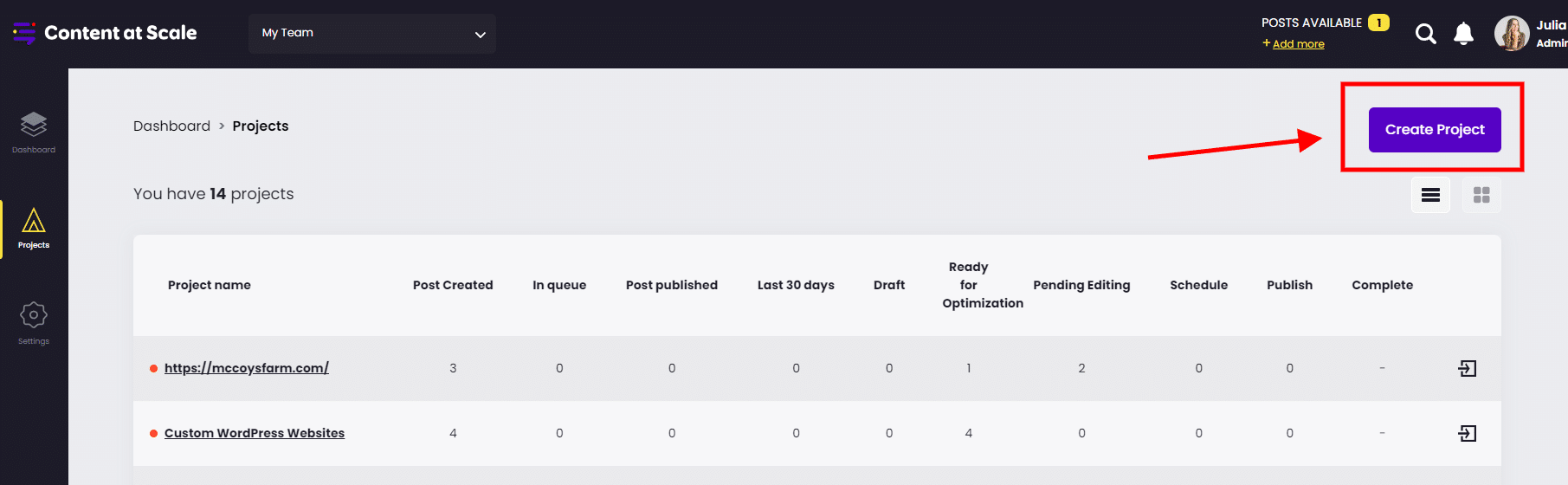
Then, on the “Create Project” screen, you’ll fill in details about your website, your target audience, your tone of voice, and more.
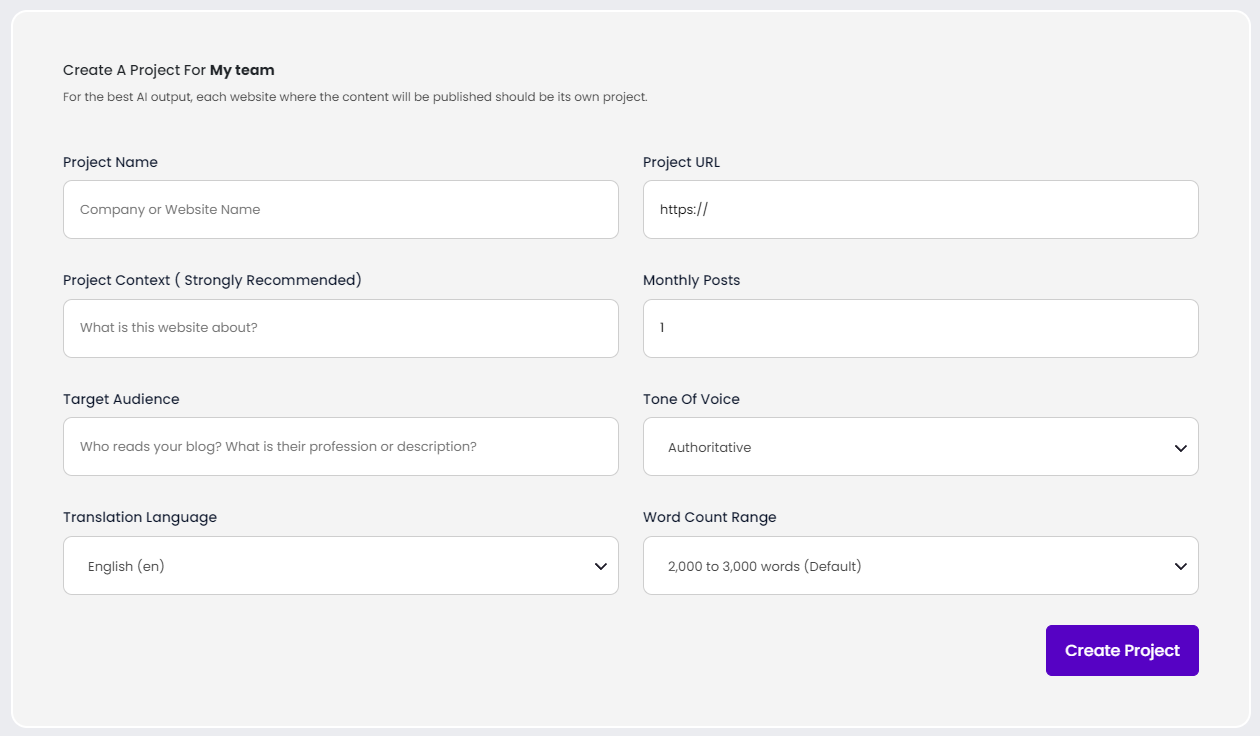
Once your project is created, you can start adding content!
To do it, click on the “Add Content” button inside your project.
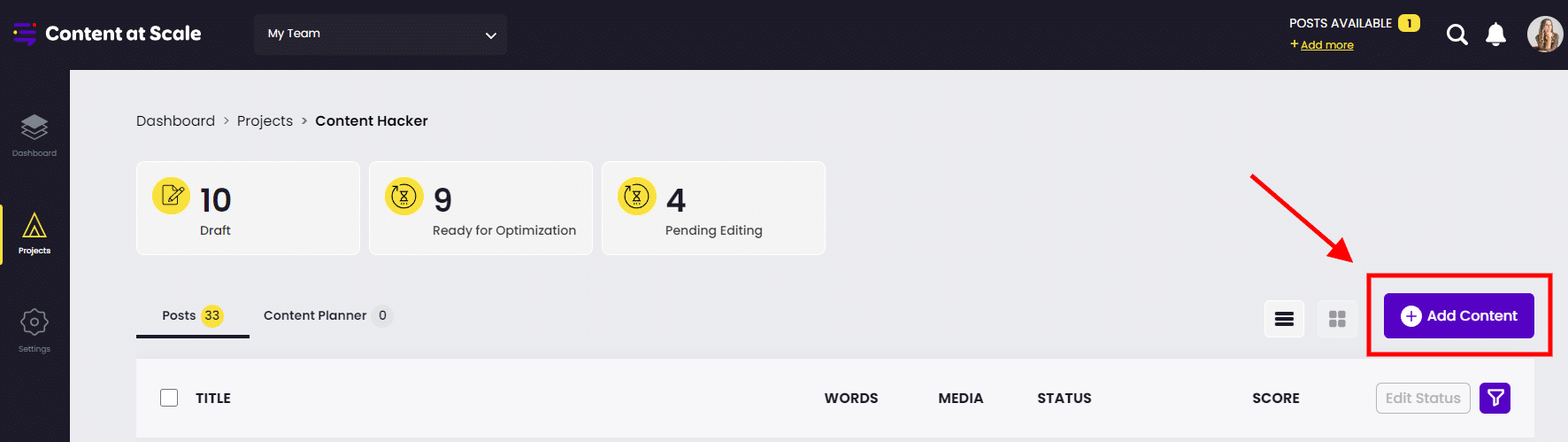
By the way, Content at Scale recently rolled out an all-new user interface (UI) with updated features and higher-quality output. (It’s really, really good, guys.)
That means you can now create long-form blog content in a few different ways:
- From a keyword – CaS will crawl the top of Google for your keyword and optimize the post based on what it finds (!).
- From a YouTube video – CaS will “watch” your video and create content from it.
- From a custom audio file – Same as above, except with an audio file.
- From an existing blog post URL – CaS can create new content from existing pieces online.
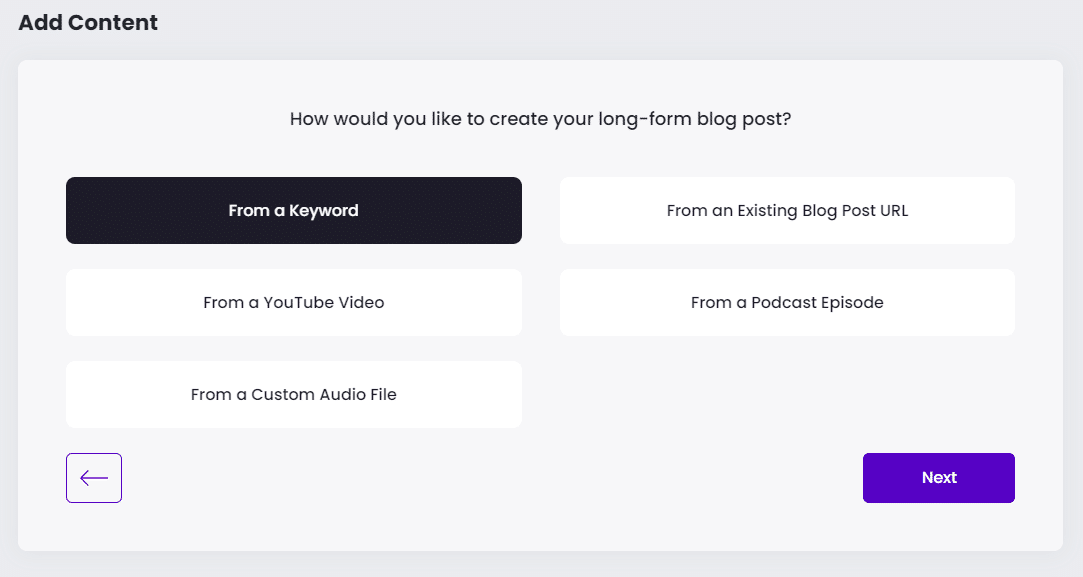
Let’s write a blog post in Content at Scale from a keyword.
Write an Optimized, Long-Form Blog Post
Creating a long-form, SEO blog post in Content at Scale might be the simplest way you’ve ever created content.
Just add your keyword, choose your word count range, and hit “Create Content Now.” You don’t even have to add any additional context.
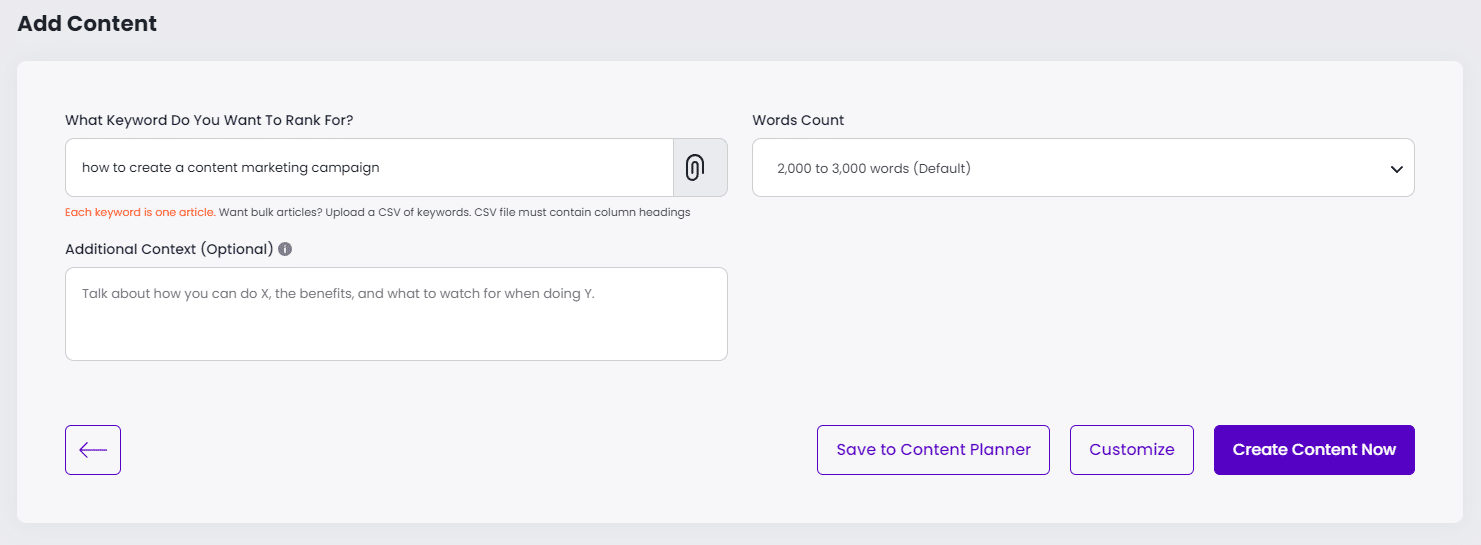
After a few minutes, the tool will generate your post. It will appear in your project dashboard along with the finished word count and an SEO score.
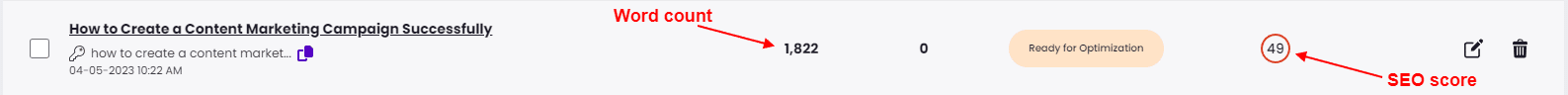
Click on it, and you’ll see the finished first draft in all its glory:
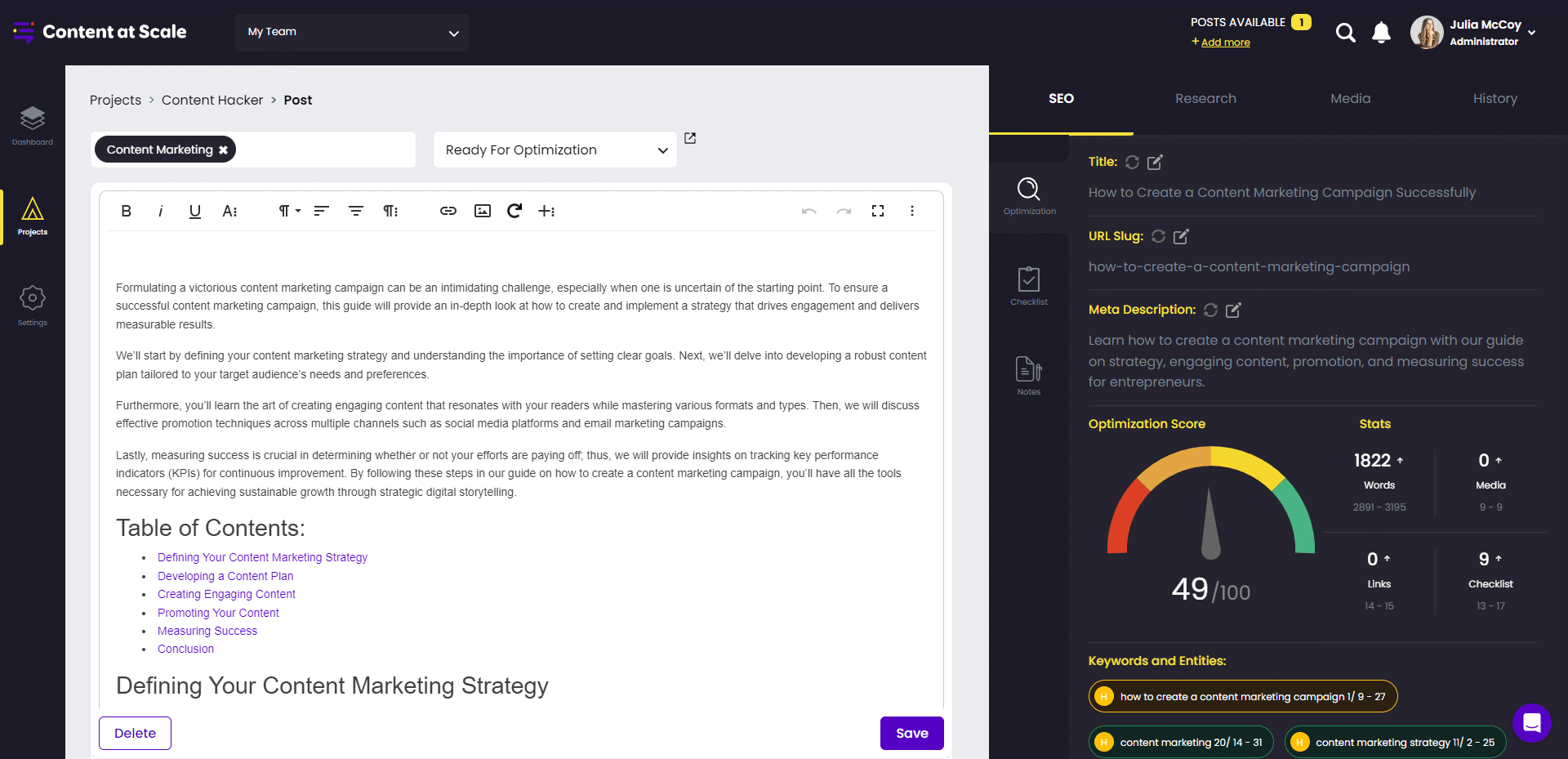
Now you can edit the blog (use this framework to clean it up and personalize it to your brand/audience) and further optimize it with the SEO tab on the right-hand side of the screen.
- Optimization – Tweak the title, URL slug, and meta description, check your SEO score, and monitor your keyword usage.
- Checklist – This checklist, which updates as you optimize the blog, shows you whether you’re hitting the mark for on-page optimization.
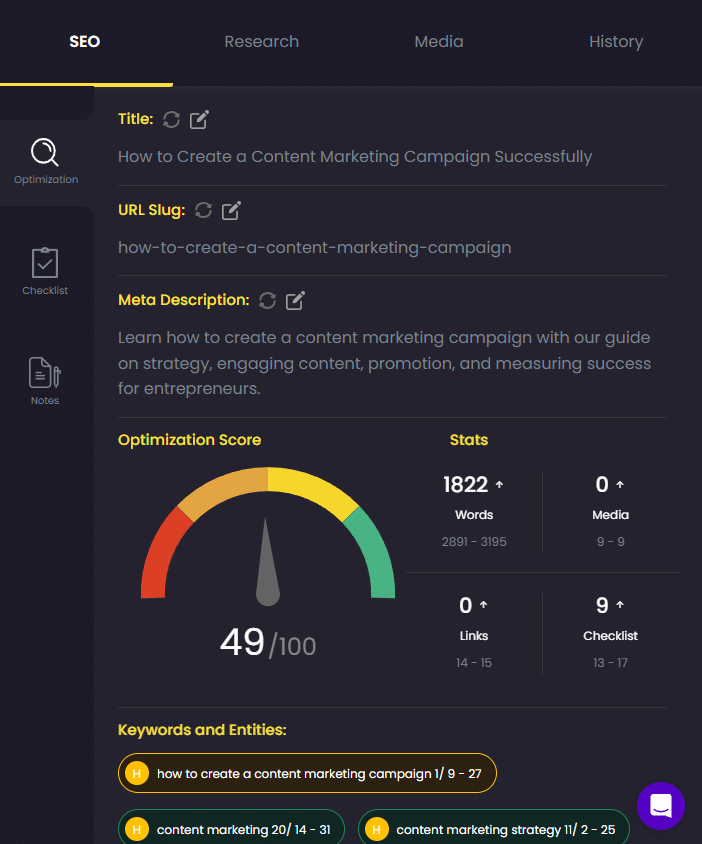
Optimization options in Content at Scale

The on-page checklist in Content at Scale
That’s it! I think you’ll be amazed at what this tool can do – not to mention the money you’ll save by investing in an AIO writer who merely edits and optimizes your content versus creating it from scratch.
Here’s an example of a blog we created with this tool + a trained AIO writer — this one pulled in direct results:
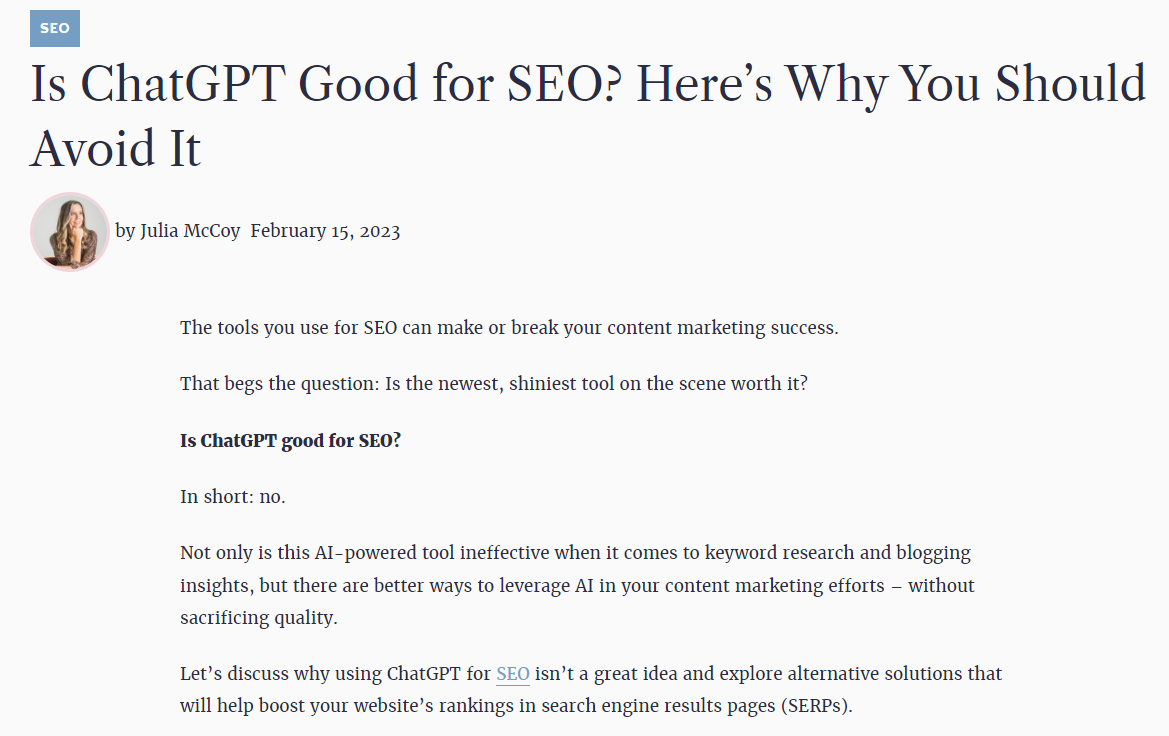
Ready to try out Content at Scale? Sign up with my link to get 20% extra credits for your account.
Marketing AI Tools Can Save Your Sanity — Use Them!
If you’re still on the fence about using marketing AI tools in your content process, it’s time to hop off.
AI is here to stay, and it’s only going to become more widely adopted.
That means your competitors are using AI tools to get more efficient and streamlined with their marketing and content creation.
That translates to better and faster…
So if you’re slow to adapt, you might just get left behind. 💨
Don’t let that happen! The time is now. 💥
And if you need help figuring out how to build your business with a smart content strategy that includes AI tools, you’re in the right spot.
The Content Transformation System is my coaching program dedicated to teaching business owners and entrepreneurs how to finally get out of the weeds of brand-building and into the clear blue skies of clarity. ☀️
You’ll learn how to build your business foundations AND how to skyrocket your growth through strategic content marketing. 🚀 (This is exactly how I grew my own businesses, one of which sold at a 13,000x ROI.)
Ready to get started? Apply today.